--
:
--
:
--
为什么选择 Hugo?
Hugo 是用 Go 语言编写的静态网站生成器,具有以下优势:
- ⚡ 极快的构建速度 - 千篇文章秒级构建
- 🎨 丰富的主题 - 数百个开源主题可选
- 📝 Markdown 支持 - 专注内容创作
- 🚀 零依赖 - 单一二进制文件,无需运行时
- 🌐 多语言支持 - 国际化开箱即用
快速开始
安装 Hugo
| |
创建新站点
| |
配置网站
编辑 hugo.toml:
| |
创建第一篇文章
| |
文章内容示例:
| |
本地预览
| |
部署到 GitHub Pages
创建 GitHub 仓库
| |
推送到 GitHub
| |
自定义配置
添加评论系统
| |
添加搜索功能
| |
添加统计分析
| |
进阶优化
图片优化
| |
SEO 优化
| |
常用命令
| |
推荐主题
- PaperMod - 简洁现代
- Stack - 卡片式设计
- DoIt - 功能丰富
- hugo-teek - 文档风格(本站使用)
总结
Hugo 让静态博客搭建变得简单高效。选择合适的主题,专注于内容创作,就能快速建立自己的技术博客。
📡
👤
作者:
余温Gueen
🌐
版权:
本站文章除特别声明外,均采用
CC BY-NC-SA 4.0
协议,转载请注明来自
余温Gueen Blog!
推荐使用微信支付
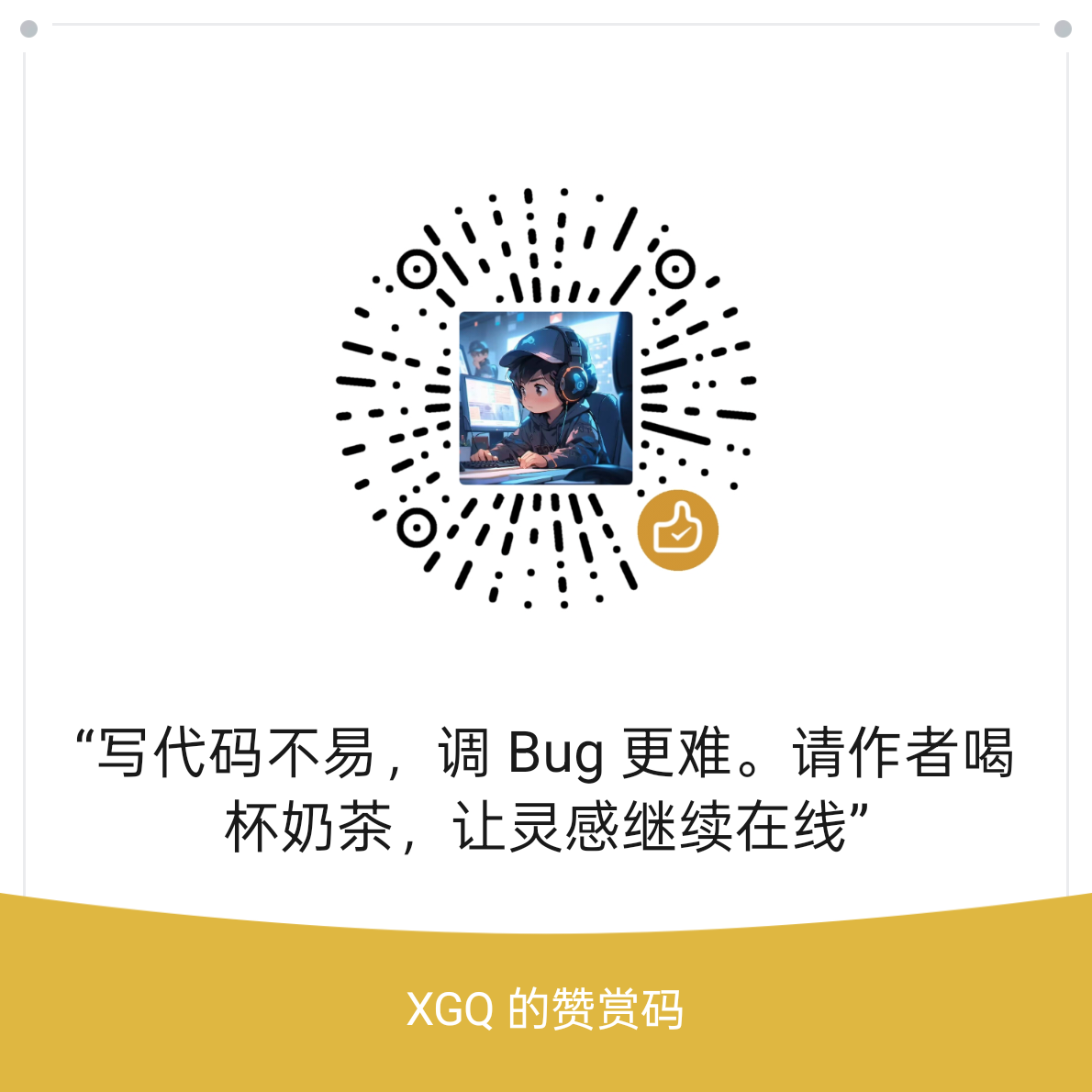
推荐使用支付宝

- 01VS Code 高效开发配置完全指南 2025-10-17
- 02Web 渗透测试基础入门 2025-10-17
- 03Go 语言并发编程模式详解 2025-10-17